Cellular Modem (4G/5G) connections under OpenWrt¶
This guide will show you how to configure a cellular connection in OpenWrt using ModemManager and LuCI.
This guide is best suited to Qualcomm chipset modems, where ModemManager and qmicli allow access to the "QMI" command interface while modem connections are active (in comparison to uqmi etc.).
Configuration under LuCI¶
This will assume you are starting from the 'default' configuration - which has several Ethernet ports set up as LAN, and one port as Ethernet WAN.
-
In LuCI, go to the network interfaces screen.
-
If you have a
wan6interface, delete it - if your cellular network has IPv6 capability, this will be handled by ModemManager
-
In the interface screen, select "ModemManager" under "Protocol"
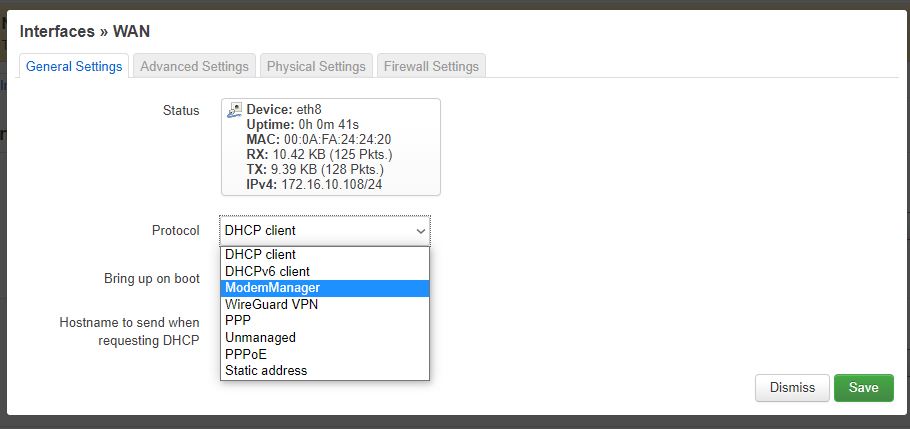
-
Click the "switch protocol" button that appears afterwards.
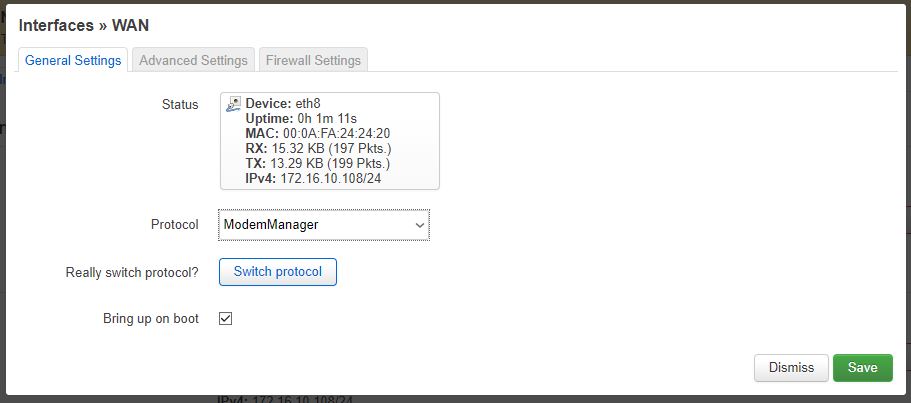
-
Once the ModemManager specific options come up, enter your network APN and SIM pin (if any).
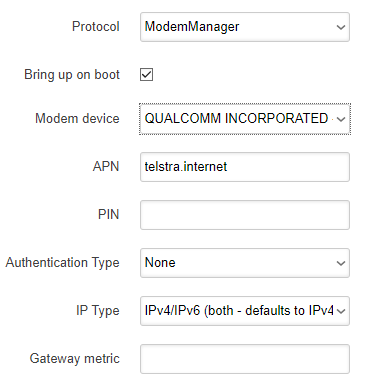
-
Click "Save"
-
On the top right of the LuCI screen, click on 'Pending Changes' to review
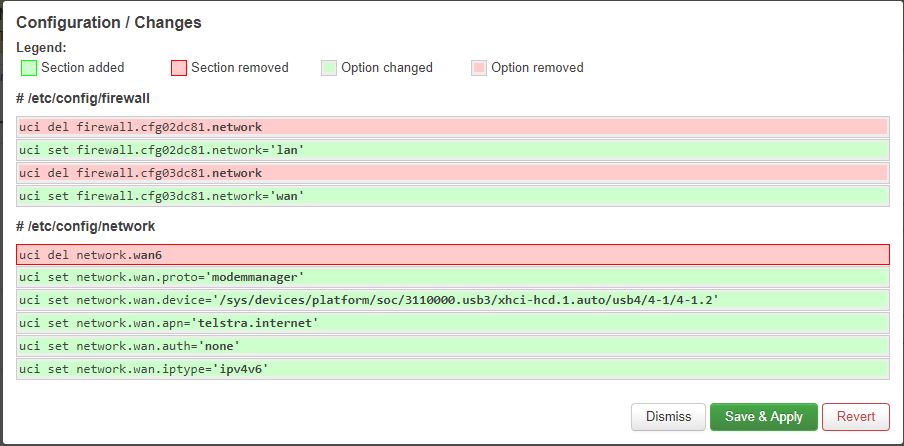 - Click "Save and Apply"
- Click "Save and Apply"
Troubleshooting¶
Here are a couple of things to check:
- Is your modem signal strength good?
You can check the modem status with mmcli -m 0:
root@OpenWrt:/# mmcli -m 0
-----------------------------------
General | dbus path: /org/freedesktop/ModemManager1/Modem/0
| device id: 3b37d996ffd67448e7f35cac56af855cde0fdac6
...
-----------------------------------
Status | lock: sim-pin2
| unlock retries: sim-pin (3), sim-puk (10), sim-pin2 (3), sim-puk2 (10)
| state: connected
| power state: on
| access tech: lte
| signal quality: 65% (recent)
More indepth data is available from qmicli (Qualcomm chipsets only). Make sure you specify -p so it uses the qmi-proxy:
root@OpenWrt:/# qmicli -d /dev/cdc-wdm0 -p --nas-get-signal-strength
[/dev/cdc-wdm0] Successfully got signal strength
Current:
Network 'lte': '-73 dBm'
RSSI:
Network 'lte': '-73 dBm'
ECIO:
Network 'lte': '-2.5 dBm'
IO: '-106 dBm'
SINR (8): '9.0 dB'
RSRQ:
Network 'lte': '-14 dB'
SNR:
Network 'lte': '0.0 dB'
RSRP:
Network 'lte': '-107 dBm'
root@OpenWrt:/# qmicli -d /dev/cdc-wdm0 -p --nas-get-signal-info
[/dev/cdc-wdm0] Successfully got signal info
LTE:
RSSI: '-73 dBm'
RSRQ: '-14 dB'
RSRP: '-107 dBm'
SNR: '1.0 dB'
5G:
RSRP: '-32768 dBm'
SNR: '-3276.8 dB'
RSRQ: '-32768 dB'
- It can also be worth tearing down the cellular connection, shutting down ModemManager and restarting the card:
ifdown wan
/etc/init.d/ModemManager stop
echo 1 > /sys/class/gpio/gpio376/value && sleep 1 && echo 0 > /sys/class/gpio/gpio376/value
# (watch dmesg for USB modem disconnect and reconnect)
/etc/init.d/ModemManager start
# (wait 30s or so for modemmanager to enumerate the modem)
mmcli -L
# Check to see if the modem has been detected
ifup wan
If GPIO376 (LTE reset) does not cause the modem to restart, you may need to use the LTE power pin (GPIO377) instead - see LTE for other GPIOs.